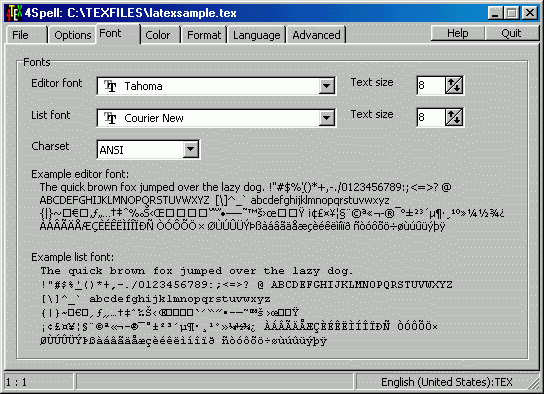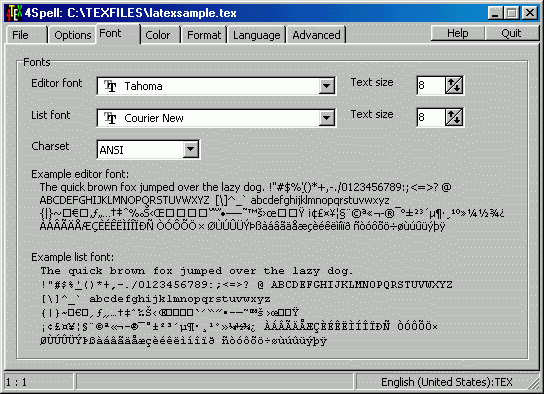Font
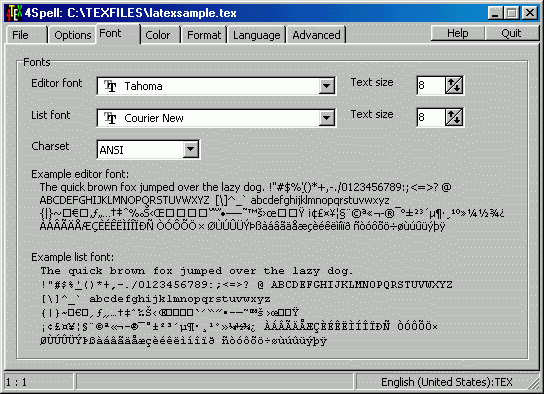
- Editor font
- You can select the font that wil be used to display the document
in the "File" tab sheet. Note
that when selecting a language, 4Spell will look in the
file CHARSET.4SPELL which character set should be used.
So normally you do not need to specify the character
set. An example of the
font is shown in the lower part of the tab sheet.
- List font
- You can select the font that will be used for displaying the word list,
the 4SPELL files, and
the log file. An example of the
font is shown in the lower part of the tab sheet.
- Text size
- You can select the size of "Editor font" and the "List font".
The example in the lower part of the tab sheet will change accordingly.
- Charset
- 4Spell supports three different character sets: ANSI,
Central European and Russian.
Choose the character set that matches the encoding of your document.
The example in the lower part of the tab sheet will change accordingly.