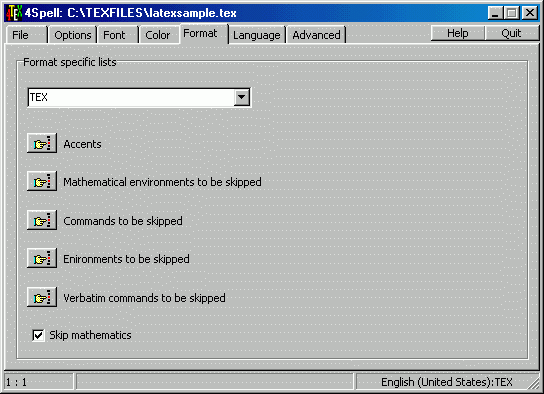
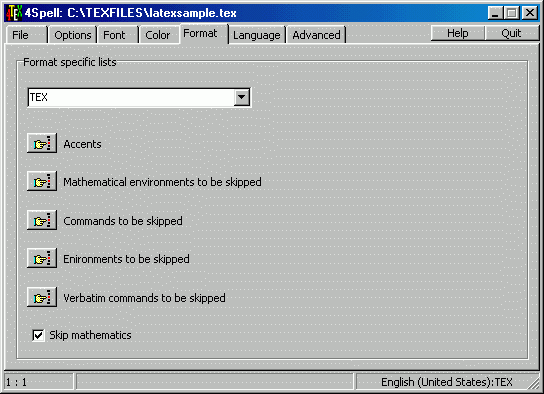
4Spell stores many of its settings in files that can be updated, extended and changed to suit your personal needs and preferences. The "Format" tab sheet allows you to select a format from the list, or type in a new one. By default there are five formats: TEX, BIBTEX, HTML, ASCII and RTF. Once you have selected a format you can edit the format dependant files by clicking on one of the following buttons:
TeX uses a dollar sign to indicate the start and the end of mathematics. $X+Y$ and $$X + Y$$ are examples of TeX mathematics. Mathematics can be skipped when spell-checking a document. You can switch this option off by unchecking the "Skip mathematics" field. Unchecking this option is e.g. necessary for HTML documents, because a dollar sign is just an ordinary character in HTML.
After you have clicked on one of the buttons, a list is displayed and you can edit the file and save it.