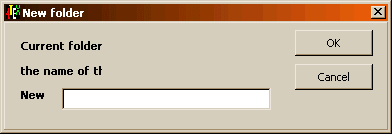
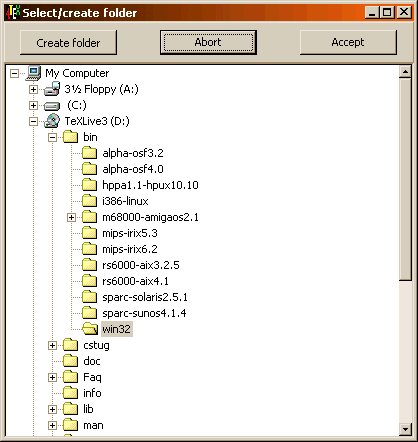
With this screen you can choose a directory (or create a new one). The directory tree follows the windows conventions as used with e.g. the Windows explorer.
When pressing the "Accept" button the directory that is currently highlighted is selected and passed through to the 4TeX system. The full pathname of the directory that is currently selected is also displayed in the title section of the window. I.e. in the example above the directory bin is highlighted and at the top of the screen we see that the full pathname is D:\BIN\
When pressing the "Abort" key, no directory is selected and the "Choose directory" screen is closed. With the "Create dir" button you can create a new directory.
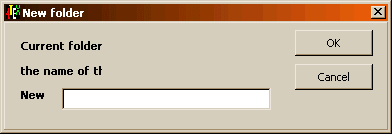
After pressing the "Create dir" button a screen as shown above is displayed. The parent directory of the directory that has to be created will be the highlighted directory in the "Choose directory" screen (in our example D:\BIN\). In the edit box you can type the name of the new directory and then either press the "OK" button to create the new directory or press the "Cancel" button to return to the "Choose directory" screen without creating a new directory.