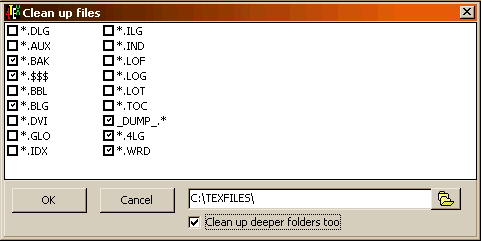
In this menu you can choose which files you want to delete. Running TeX and friends may generate a lot of "temporary" files. The Clean up files menu will show a list of files you can delete. The list is specified in the CleanupFiles parameter in the 4TEX.INI file. Just check the checkboxes of the files you want to delete. The edit box specifies the directory where the selected file will be deleted. To change the directory click on the edit box or associated button. This will open a "Choose directory" dialog.
By checking the "Clean up deeper folders too" option you will not only delete the selected files at the selected directory, but also in all subdirectories of this directory.
When you press the "OK" button you will delete all the selected files and close this menu.
The "Cancel" button will not delete any file and close the menu.