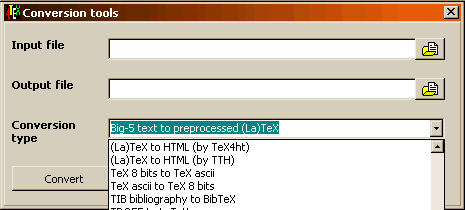
Sometimes you may want to convert files produced by other word processors to (La)TeX texts. Or you may want to use the extended ASCII set for accented letters instead of the less readable equivalent TeX commands. This may also be necessary when you want to use the text in other word processors. A more drastic approach is to "deTeX": strip all TeX commands from a file.
4TeX currently supports the following conversions:
Text or word processor files to (La)TeX:
"ASCII" related conversions:
Files from different operating systems:
(Encapsulated) PostScript tools:
Other:
4TeX also supports conversion of graphics. See the Graphic conversion menu for details.
The "Input file" edit box specifies the input file for the conversion.
The "Output file" specifies the output file for the conversion.
With the "Conversion type" selection box you can select one of the above conversions supported by 4TeX. The list of available conversion types is generated by looking at the subdirectory CONVERT in the directory specified by the 4TeXBTMDir parameter in the 4TEX.INI file. The first line of the BTM batch files in this CONVERT subdirectory are taken as a description of the conversion tool. To add a conversion tool, you need to create a BTM file in the CONVERT subdirectory. The first line is the description (since it is a batch job the first line starts with an colon (:) to indicate that it is a comment). In the next lines of the batch file you can do whatever you need for the tool, just remember that the first batch parameter (%1) is the "input file" and the second parameter (%2) is the "output file".
By clicking the "Convert" button 4TeX will use the selected "Conversion type" and convert the input file into the output file.
The "Edit input file" button will start the editor and show the selected input file.
The "Edit output file" button will start the editor and show the generated output file.
The "OK" button will quit the "Conversion tools" menu.