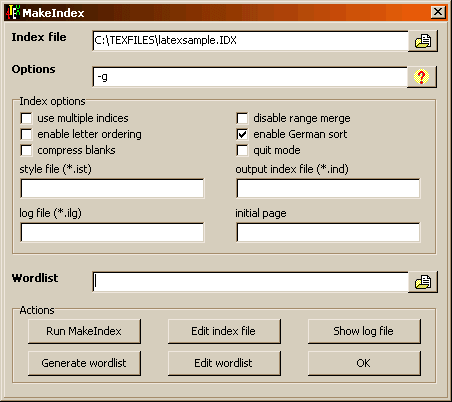
The "Index file" edit box will show the name of the index file that will be generated when running MakeIndex on the current "Main file". The default name will be filename of the main file, with the file extension .IDX
In the "Options" edit box you can enter options for the MakeIndex program. For available options press the button with the question mark. This will show the manual page of MAKEINDEX.EXE, i.e. showing all available options.
In the "Index options" panel you can choose some frequently used MakeIndex Options. By checking some checkboxes and entering text in the edit boxes the "Options" field is automatically updated with the correct options.
The "Wordlist" field will show the name of the file that will contain an alphabetically ordered list of all words that are used in the "Main file" and any files it includes. The default name will be the file name of the main file, with the file extension .WRD. This file may be useful to decide which words should be listed in the index of your document.
The "Run MakeIndex" will run MakeIndex on the "Main file", generating the index file with the name as given in the "Index file" field.
The "Generate wordlist" will generate list of all words in the "Main file" and any files it includes. The filename of the wordlist is specified in the "Wordlist" field.
Pressing the "Edit index file" will start the editor. The index file created by MakeIndex will be loaded. This file contains all code needed for (La)TeX to make an index.
The "Edit wordlist" button will start the editor and shows the wordlist file generated by the "Generate wordlist" button.
The "Show log file" button will start the editor and shows the log file created by MakeIndex. This file contains all remarks and error messages produced during compilation, and shown on the screen.
The "Quit" button will quit the MakeIndex menu.