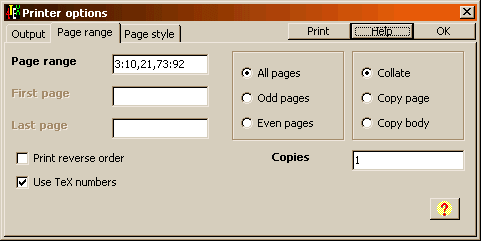
In the "Printer range" field you can specify a printer range. E.g., for DVIPS the range could be 3:10,21,73:92 meaning pages 3 until 10, page 21, and pages 73 until 92. In the "First page" field you can specify the first page that should be printed. In the "Last page" edit box you enter the last page that should be printer. Since selecting a first page and/or a last page is the same as selecting a page range, 4TeX will deselect the "first page" and "last page " when you enter a value in the "printer range" edit box. The opposite also holds: selecting a first page or last page will unselect the printer range.
When checking the "Print reverse order" checkbox the last page will be printed first and the first page is printed last. Checking the "Use TeX numbers" checkbox indicates that all the numbers specified in the "page range" or "first page", "last page" are page numbers generated by TeX and not a page counter.
With the "all pages", "odd pages", and "even pages" radio button group you can select to print all the pages, print only the odd pages, or print only the even pages of the DVI document.
The "Copies" edit box makes it possible to print several copies of the same DVI file.
The "Collate", "Copy page", "Copy body" options specify how multiple copies of the print (specified by the "Copies" edit box) are printed:
"collate" the output is collated, i.e. a number of copies is generated by replicating the data in the (PostScript) file. Slower than the "copy page" option, but easier on the hands, and faster than resubmitting the same (PostScript) file multiple times.
"copy page" generate copies of every page, by using the PostScript #copies feature.
"copy body" generate copies of each page, but duplicating the page body rather than using the #numcopies option. This can be useful in conjunction with a header file setting bop-hook to do color separations or other advanced tricks.