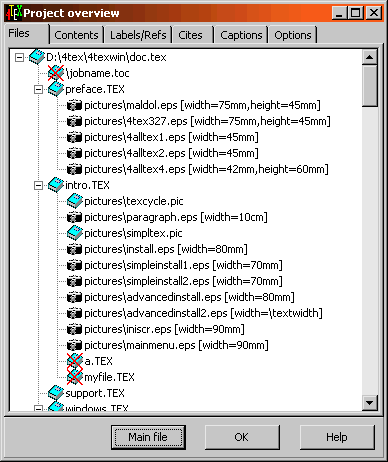
In such cases a good project manager can be helpful. It will assist you in analyzing the structure and content of a document, and it will give you easy access to any part of the document, be it a file, a section, a graphic, a label, a cite, or whatever. It will also show potential problems such as resources (files, graphics, etc.) that it was unable to locate, references to undefined labels, multiple defined labels, labels that were never referenced, inconsistent sectioning, etc. A graphic representation of these analyses will give you a detailed yet easy to manage overview of your document.
4Project will display the results of its analyses in 5 sections that we will discuss below.
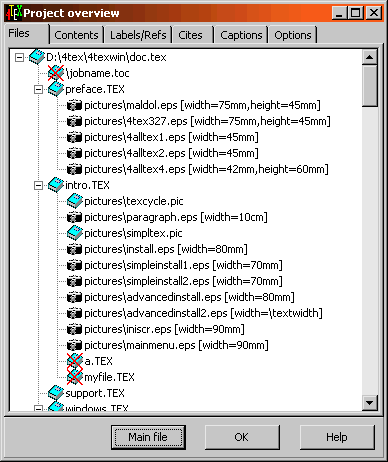
Any file that could not be found will be indicated by a red cross through its icon. If you click on a file displayed in this tree, 4Project will start the editor (which you can specify) and load this file. If you click on a graphic file, that file will be displayed by a suitable graphics program such as GSview or IrfanView (which is of course configurable). If you right-click on a file, the program 4Spell will be started to spell-check that file.
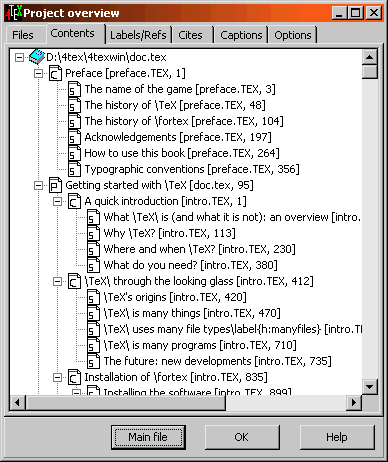
By clicking on an item, the editor will be started, and the file will and the editor will jump to the given line number.
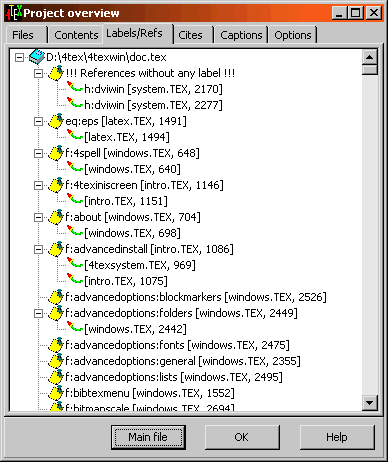
If there are any references to undefined labels, they will appear at the top. Similar to the contents analysis, all file names and line numbers are given as well. By clicking on an item the editor is started. By right-clicking on an item, the label name will be copied to the Windows clipboard. From the editor you can then paste it into a file.
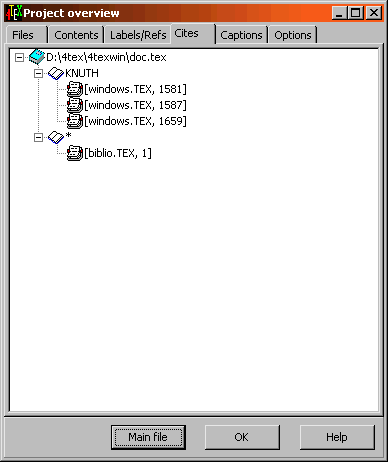
By clicking on an item the editor will be started. By right-clicking on an item, the citation name will be copied to the Windows clipboard, so you can paste into a document from the editor.
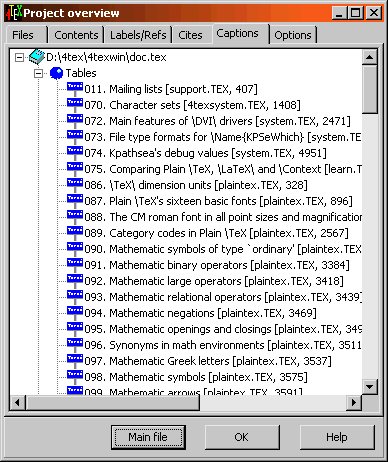
By clicking on an item the editor will be started.
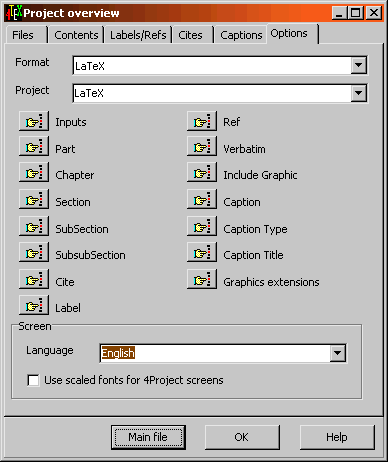
You can specify what commands 4Project should scan for to find, e.g., input files, chapters, references, figures.
As an example, here is a definition for input files in LaTeX:
\input
\include
A definition for figure/table captions in ConTeXt could
look like this:
\placefigure
\startfiguretext
\placetable
All these settings and some more are stored in the file
4tex.ini.
4Project is free software, which means that you don't have to pay for using it. The standard GNU public license applies. You can download it from any CTAN (mirror) site, e.g. ftp://ftp.ntg.nl/pub/tex-archive/support/4project/), or from ftp://4tex.ntg.nl/4project/.