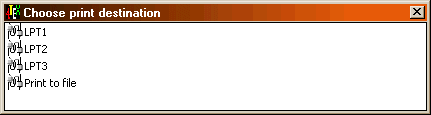
This menu is the result of the 4TeX LST file US_PRD.LST and shows a list of all defined printer destinations. Choose the printer destination you want to use from this list.
When selecting the "Print to File" destination, a open file dialog is shown and you can choose the filename (and directory) where the output will be written to.
Instead of specifying a printer port you can also specify a batch file. With this batch file you not only define the printerport but also can run some programs needed for setting the printerport. The first line of the batch file will define the printerport (i.e. the string after the semicolon is used as printerport). All other lines in the batch file are executed and often will contain programs needed to redirect the printerport to a networkprinter.