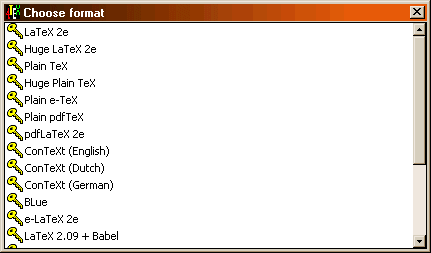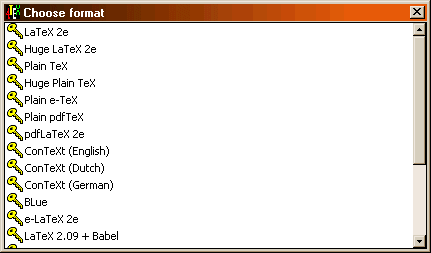4TeX LST files
To allow users to add or change the functionality of 4TeX, the program not
only starts 4DOS batch files but also uses
4TeX LST files. These LST files can be found in the same directory as
the 4TEX.EXE and have the file extension ".LST". Most of these
files are language specific. The first two characters of the
filename indicate the language. For instance, the file that contains the
list of all TeX format files for the US English language is
US_FRM.LST, for Dutch it is NL_FRM.LST, and the DE_FRM.LST is used for
the German language. There are also four LST files which areindependent
of the language: GRAPHTYPE.LST, OWNTREE.LST, HYPHEN.LST and MAGSTEPS.LST
All (except one) language dependent LST files have the same structure.
The odd lines of the file contain a description that is used when
displaying a 4TeX selection menu. The even lines are the commands that
are used when programs are started or are passed through 4DOS batch
files. For instance the US English format LST file US_FRM.LST could look
like:
LaTeX 2e
LATEX.EXE
Huge LaTeX 2e
HUGELATEX.EXE
Plain TeX
TEX.EXE
Huge Plain TeX
HUGETEX.EXE
Plain e-TeX
ETEX.EXE &plain-etex
Plain pdfTeX
PDFTEX.EXE &plain-pdftex
pdfLaTeX
PDFLATEX.EXE
ConTeXt (English)
&4DOS context.btm . en
ConTeXt (Dutch)
&4DOS context.btm . nl
When pressing the "Choose format" button in the
main menu the "Choose (La)TeX format" menu is
displayed:
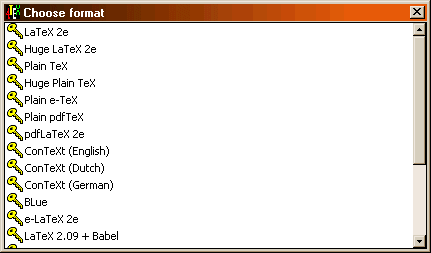
From this example it is clear that the odd lines of US_FRM.LST are
displayed in the menu. When selecting for instance the "pdfLaTeX"
this means that the program PDFLATEX.EXE is used when you
press the "Compile" button in the 4TeX menu.
NB: The even lines can be indented but this is not required. The only
purpose is to make odd lines and even lines easier distinguishable.
NB: The odd lines specify a program with or without parameters and with
or without a full pathname. Since the executables of the Web2C
distribution are all stored in the same directory this directory is
added to the PATH environment string and hence there is no need to add a
full pathname to the program name.
NB: You can easily add your own programs to a LST file by adding two
lines (a description line and a line specifying the program). It is also
possible to rearrange the LST file so that the selections you prefer are
displayed first.
Below you will find a list and explanation of all the LST files that are
used. Some of these LST have extra functionality/options which is
explained below.
US_BIBED.LST
A list of all the editors that can be used for BibTeX
files. There is one special option in this file: instead of typing the
program name of your editor you can use
&editor
4TeX will use the editor that is specified in the 4TEX.INI file
as the BibTeX editor.
US_FRM.LST
A list of all the compilers and (La)TeX formats that can be used with
4TeX.
When the special command &4DOS is used, a 4DOS session is
started (with appropriate parameters as specified in the 4TEX.INI file)
and the program (often a batch file and specified as a parameter after
the &4DOS statement) is executed. E.g. for ConTeXt we need not only
compile the document but also do some extra things. This is solved in a
batch file called CONTEXT.BTM You will see that the lines in US_FRM.LST
will look like
ConTeXt (English)
&4DOS context.btm . en
US_INTRO.LST
An informational text that is displayed during the
4TeX initialization and hence doesn't follow
the convention of odd and even lines.
US_PRD.LST
A list of all the possible print destinations. Note that there is one
special printer destination: Print to File. This option
requires a blank line as program name, and will display a file dialog
menu asking to which file the output should be written.
US_PRN.LST
A list of all available printer types. Note that using the same printer
program with different parameters provides another printer type.
US_SPELL.LST
A list of all available languages for spell checking. In 4TeX we use
4Spell. It is easy
to change the spell-checker to, e.g., ISpell by changing the
spell-checker program in 4TEX.INI.
US_UTILS.LST
This probably will be the first LST file a user wants to change. It
contains many 4TeX screens: all specified by a program name with an
ampersand (&) in front of it. For instance &bibtex will
start the 4TeX BibTeX menu. Also the &web2cbin string as
part of a program path will be changed into the pathname where the Web2C
windows executables are stored. This allows specifying programs without
hard coding the pathname. Since you often want to start utils with the
main TeX file name (or part of the name) or the Current TeX file name
the following strings are possible.
- &mainpath
-
the pathname of the main TeX file
- &mainfile
-
the filename (without file extension) of the main TeX file
- &mainext
-
the file extension of the main TeX file
- &main
-
the full Main TeX file name (path + file + extension)
- ¤tpath
-
the pathname of the Current TeX file
- ¤tfile
-
the filename (without file extension) of the Current TeX file
- ¤text
-
the file extension of the Current TeX file
- ¤t
-
the full Current TeX file name (path + file + extension)
For instance, the string &mainpath&mainfile.dvi for
main TeX file c:\texfiles\sample.tex will expand to
c:\texfiles\sample.dvi. This makes it possible to create your
own programs or batch files and passing the correct files to them.
Below a list of all 4TeX screens that can be called:
- &bibtex
-
BibTeX menu
- &makeindex
-
MakeIndex menu
- &metafont
-
Metafont menu
- &metapost
-
MetaPost menu
- &advance
-
Advance 4TeX options
- &makeformat
-
Generate (La)TeX format menu
- &cleanup
-
Clean up files menu
- &conversiontools
-
Conversion menu
- &graph
-
Graphic conversion menu
- &project
-
View TeX project
- &mandoc
-
Select and show manual page
- &helpdoc
-
Select and show Windows help file
- &run
-
Run program
When the special command &4DOS is used, a 4DOS session is started
(with appropriate parameters as specified in the 4TEX.INI file) and the
program (specified as a parameter after the &4DOS statement) is
executed. This &4DOS option makes it possible to redirect console
output programs to the "redirection" window. When the &4DOS option
isn't specified the output of console programs is echoed to a "Dos" box
instead of redirected to the "redirection" window.
US_VIEW.LST
A list of available previewers. Note that the PostScript previewer and
PDF previewer use the same 4DOS batch file with different parameters.
This is again an example how a user could add his own functionality to
4TeX.
GRAPHTYP.LST
This LST file is not language specific. It contains a list of all
available graphic formats that are supported in the
graphic conversion menu. The even
lines indicates how the graphics formats (specified in the odd lines)
are displayed. If not specified a default viewer (ImageMagick)
is used.
OWNTREE.LST
This file is used during the 4TeX initialization. This file
contains all the subdirectories of the "owntextreedir" (see
4TEX.INI) that have to be created.
HYPHEN.LST
This LST file is not language specific, but has the same structure of odd
and even lines as described above. This file is used when
generating new (La)TeX formats, i.e.
it contains a list of all available hyphenation files that can be used
when generating a format.
MAGSTEPS.LST
This file is not language specific. It contains a list of available
magnifications of a printer (see printer
options).
NB: When using a batch file (.BAT) or a 4DOS batch file (.BTM) as the
program that has to be executed within 4TeX, the menu will automatically
start a 4DOS session (with parameters as specified in the 4TEX.INI file
with the parameter 4DOSOptions) and run the batch file. When the batch
file doesn't contain a pathname it will assume that it is stored in the
directory specified by the parameter 4TeXBTMDir in 4TEX.INI. When
specifying a program without a pathname the PATH environment string is
used. It is also possible (as within Windows) to use programs that have
other than .EXE and .COM extensions. I.e. 4TeX will use the programs
with these files as specified under the "Windows Viewer type". For
instance entering "US_4TEX.HLP" as a program will start the windows help
system and displaying the 4TeX help file.