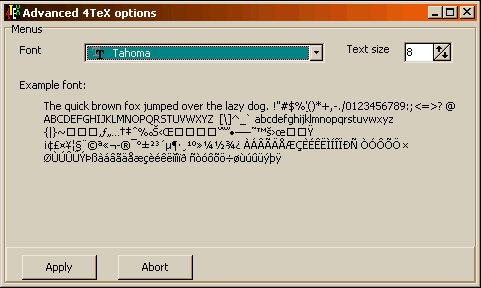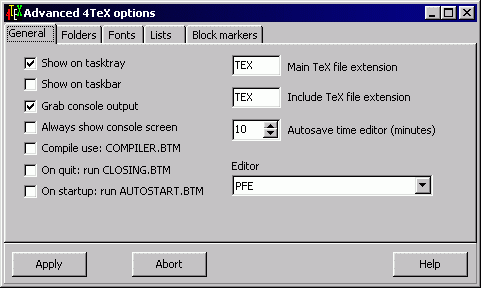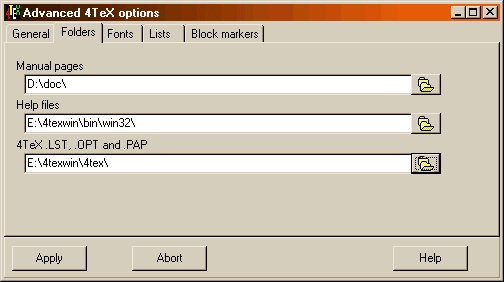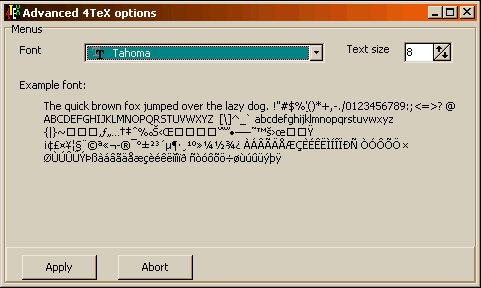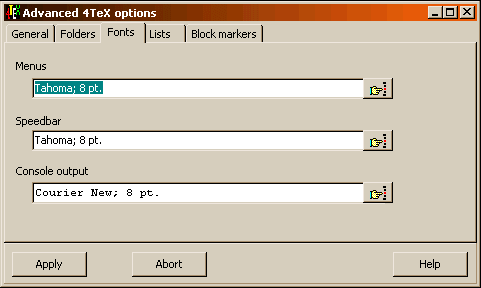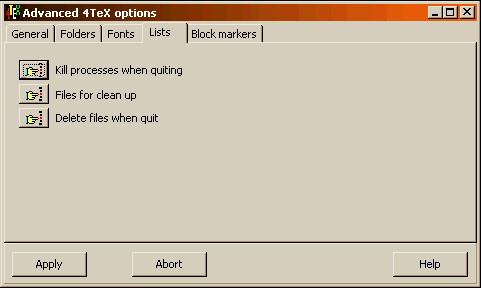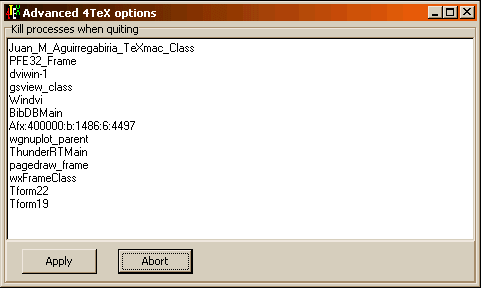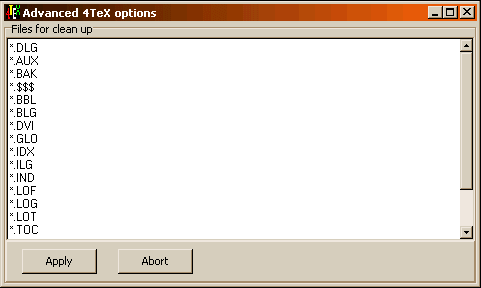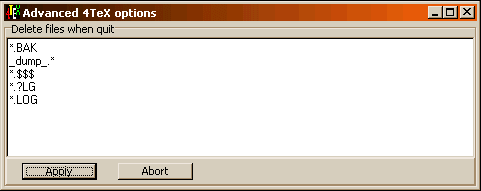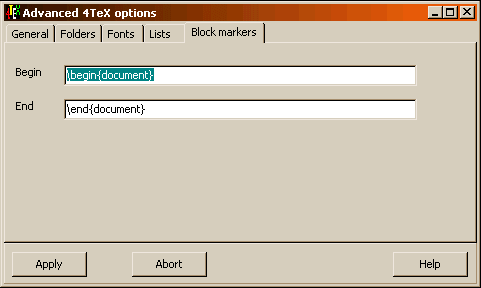Advanced options
In the Options menu you can change/set several screen options
(e.g. speedbar, speedbar position). However, 4TeX has a lot of more
options that are written to the 4TEX.INI file
and can be changed with an editor. Many of these "advanced" options can
also be set/changed in this menu. The screen in divided into five pages
(General, Folders,
Fonts, Lists, and
Block Markers). All the advanced
options are the result of a parameter in the 4TEX.INI file (i.e. in the
list below specified in typewriter font).
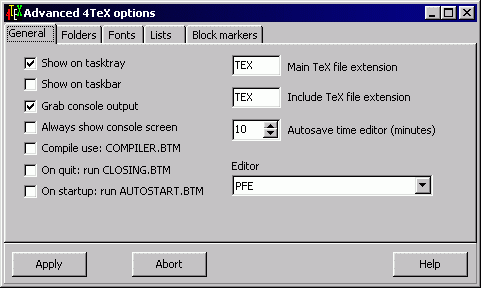
This group consists of checkboxes that can be checked (resulting in the
value 1) or unchecked (the value 0). Also there is the possibility to
set file extensions.
- Show on task tray
-
(ShowOnTaskTray) Display a 4TeX icon in the tasktray
- Show on taskbar
-
(ShowOnTaskBar) Display a 4TeX icon in the taskbar
- Grab console output
-
(RunDosWindow) Console output is outputed to a window
- Always show console screen
-
(AlwaysShowRedirectScreen) The console output window is always
displayed
- Compile use: COMPILER.BTM
-
(CompileUseBTM) Instead of using 4TeX's internal compilation you can
start the COMPILER.BTM batch file and parse the parameters from the
US_FRM.LST file.
- On quit: run CLOSING.BTM
-
(QuitUseBTM) Instead of using the 4TeX internal quitting process you can
start the CLOSING.BTM batch file
- On startup: run AUTOSTART.BTM
-
(RunAutostartBatchfile) When checked the file AUTOSTART.BTM will
be executed each time you start 4TeX
- Main TeX file extension
-
(MainExtension) The default file extension of the Main
TeX file
- Current TeX file extension
-
(CurrentExtension) The default file extension of a Current
TeX file
- Autosave time for editor
-
(AutoSave) The number of minutes between two
autosave operations of the PFE editor
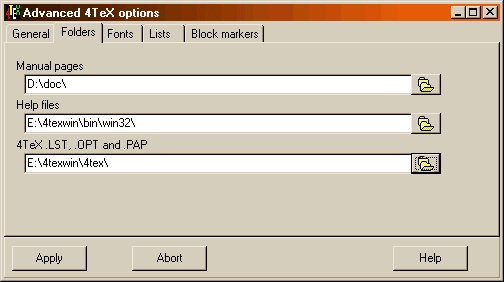
When pressing one of the buttons, a font selection screen will popup and
you can choose a new font and fontsize. An example of the selected font
and font size is shown.
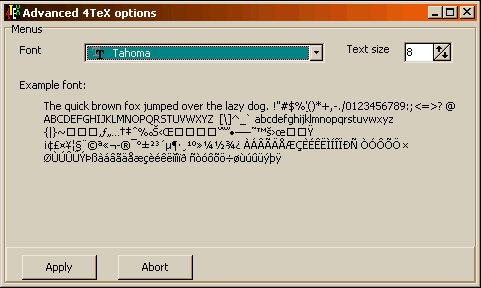
- Menus
-
(ScreenFont, ScreenFontSize) Font used for all the 4TeX screens
- Speedbar
-
(SpeedbarFont, SpeedbarFontSize) Font used for the speedbar
- Console output
-
(RedirectFont, RedirectFontSize) Font used for the console output window
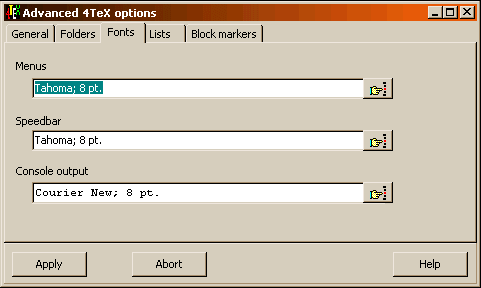
Here you can specify certain folders that are used within 4TeX.
- Manual pages
-
(ManualPageDir) The directory where one can find manual
pages of programs used by TeX and friends
- Help files
-
(HelpFileDir) The directory where Windows help files of
programs used by 4TeX can be found
- 4TeX .LST, .OPT and .PAP
-
(4TeXSelectionsOptionsDir) LST,
OPT and PAP
files can be stored in another directory than 4TeXBTMDir
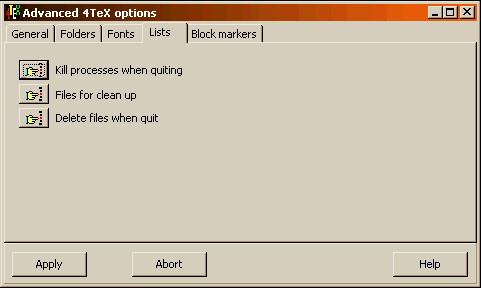
The parameters in this group contain a list of options separated by a
semicolon. When pressing the button a memo box will appear (see screen
below) and all the options are given line by line (one option is one
line). You can add, change, delete options and save the settings when
pressing the "Accept" button. The "Abort" button will cancel the
selections made.
- Kill processes when quitting
-
(KillProcesses) A list of all processes that will be
terminated when quitting 4TeX
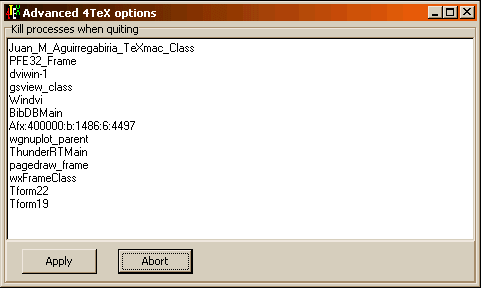
- Files in clean up menu
-
(CleanupFiles) 4TeX has a clean up files
menu. This parameter specifies which files will be presented as candidates
for deletion.
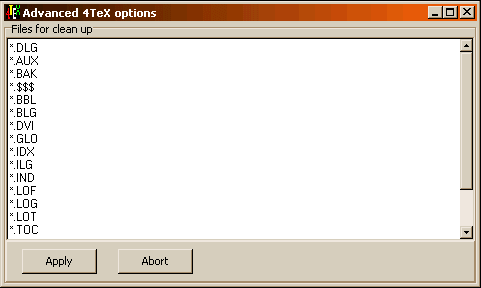
- Delete files when quitting
-
(DelFiles) When quitting 4TeX the files specified by this parameter
will be deleted from the OwnTeXTreeDir directory and its
subdirectories
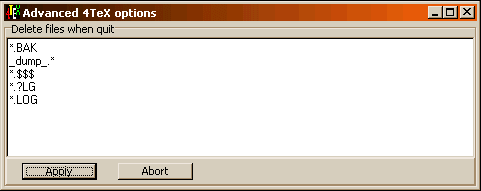
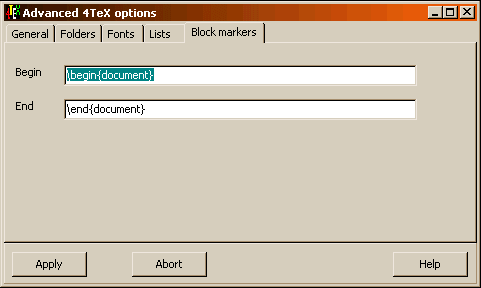
4TeX commands used for Block Compilation
- Begin
-
(BlockMarker) 4TeX scans the Main file until this marker and uses the
text until this marker as the preamble of a block compilation
- End
-
(EndBlockMarker) 4TeX inserts this command as the last line of the file
that is used for block compilation
NB: There are a few parameters in the 4TEX.INI file
that cannot be changed through the "Options
menu" or the Advanced options.
You can manually change these parameters if you really know what you are
doing.