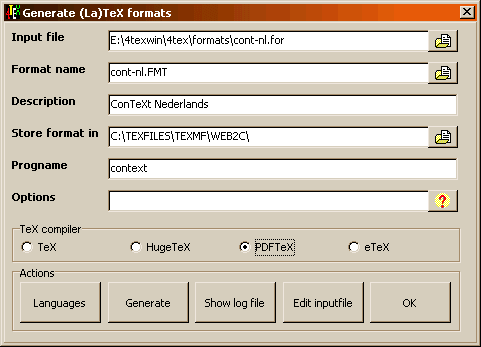
Generating formats is a complex operation. As a user you do not want to generate formats, however, sometimes it is necessary. TeX supports many languages (all having their own hyphenation patterns, ligatures, etc.). Not all supported languages are available in the formats we have supplied. The reason is simple: TeX has a memory limit and we had to choose some languages. This menu should make it very simple to generate the format with the languages you want! Even though it looks really complex, you only have to
To automatically generate (La)TeX formats, files with the extension .FOR are used. I.e. these files can be found in the D:\4TEX\FORMATS directory (where D:\4TEX is the directory specified by 4TeXBTMDir in the 4TEX.INI file). The "Input file" edit box needs one of these FOR files. By clicking on the edit box or button you can choose with an open file dialog which file you want. An example of such a file is shown below (LATEX2E.FOR):
% format name : LaTeX 2e + Babel % progname : latex % ini options : latex.ltx \dump
The first three lines of the file are comments (in TeX comments begin with an %), however, these lines are used within 4TeX when generating a new format file. The first line specifies the description of the format (i.e. everything after the colon (:) is used as a description, see the "Description" field). The second line (after the colon) specifies the program that is used as the compiler when a (La)TeX document is compiled with this format (i.e. this option is stored in the "Progname" edit box). The third line (after the colon) specifies the compiler options that are needed when generating the format and are stored in the "Options" edit box. The rest of the file simply specifies the keyboard input needed to generate the specified format.
NB: the three lines used by 4TeX needn't be the first three lines in the .FOR file and can also be in any order.
The "Input file" edit box specifies which .FOR file is used to generate a new format.
The "Format name" edit box specifies the name of the newly generated format (by default the filename of the .FOR file with the file extension .FMT).
The "Description" edit box describes the format. After the generation of the format this line will be added to the file US_FMT.LST file, and hence displayed when selecting a new format).
The "Store format in" edit box specifies the directory where the newly generated format will be stored. By default the new format is stored in the user TDS tree (C:\TEXFILES\TEXMF\WEB2C\ where C:\TEXFILES is the OwnTeXTreeDir variable specified in the 4TEX.INI file).
The "Progname" option specifies the executable that is used when you select the format and compile the document. These executables can be found in D:\BIN\WIN32, the Web2cBINDir variable in the 4TEX.INI file.
NB: After the generation of a new format file, the "description" and "progname" are written to the all the **_FRM.LST files and is available when choosing a format in the main menu.
The "Options" edit box specifies the TeX options that are used to generate the format.
In the "TeX compiler" radio buttons group you need to select one of the compilers that has to be used to generate the new format. By default 4TeX will try to use the same compiler as specified by the "Progname" edit box.
The "Languages" button will start a language selection menu. The hyphenation patterns of the selected languages are stored in the format file.
The "Edit log file" button will start the editor and show the log file of the TeX format generation. Warnings, errors, etc., are recorded in this file.
The "Edit input file" will start the editor with the "input file" (.FOR).
The "Quit" button will quit the format generation menu. Before quitting 4TeX will ask whether to run the MKTEXLSR program to generate new ls-R index files.