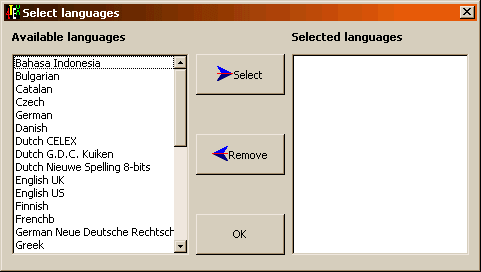
In the file HYPHEN.LST there is a list of all available hyphenation patterns that can be selected to generate a format. This list is shown in the "Available languages" box. You can select one or more languages/hyphenation patterns of this list and with the "Select" button you will add them to the "Selected languages" box. If you have selected a hyphenation pattern you didn't want you can unselect it by clicking on it and then pressing the "Remove" button.
When pressing "OK" the selected languages are used to generate the format and you are returned to the "Generate (La)TeX format" menu.
NB: the ordering of the selected languages is important for TeX, so please specify the order you really want.
NB: the "comment" line in the HYPHEN.LST file can contain any text you like, but if you intend to use LaTeX with the Babel package to switch languages it's essential to make the first word of the comment correspond to a Babel language definition file.