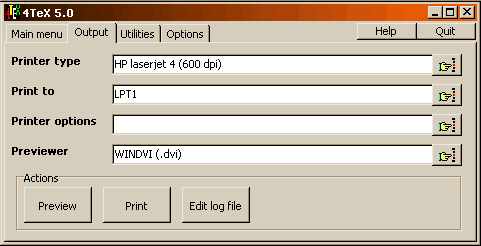
Before explaining the output menu, we need to realize that TeX is written so it works on all computer platforms. TeX has print and preview programs specially written to make the quality of the output visible. TeX and friends can do better job than the default Windows drivers. Hence to output a TeX documents works quite differently than "normal" Windows programs. Don't worry 4TeX will do the job for you and makes it easy to change printers or previewers.
When pressing the "Printer type" edit box or the associated button, the 4TeX selection menu for Choose printer type is shown. With this selection menu you can choose the printer type, i.e., the printer program that is used to print TeX output.
When pressing the "Print to" edit box or the associated button, the 4TeX selection menu for Choose print destination is shown. With this selection menu you can choose where the output is written to. This output can be send to a printer or to a file.
When pressing the "Printer options" edit box or the associated button, the Printer option menu is started. All printer programs have many options, remembering them can be difficult and using the "Printer options menu" you can easily select the options most frequently used.
When pressing the "Previewer" edit box or the associated button, the 4TeX selection menu for Choose previewer type is shown. With this selection menu you can choose the previewer used to display the TeX output on your screen.
With the "Preview" button the output of the main file is shown on the screen, using the selected "Previewer". NB. if you didn't compile the main file a warning message will appear. Right-clicking the button you can choose the previewer used to display the TeX output on your screen.
With the "Print" button you will print the main file (using the selected "Printer type" and "Print to"). NB: if you didn't compile the Main file, a warning message will appear. Right-clicking the button you can select the printer type to be used to print the TeX output.
The "Log file" button will show the log file created by TeX during the last compilation of the "Main file". This file contains all remarks and error messages shown on the screen during compilation and a bit more (statistics on memory usage, etc.). Right-clicking the button you can view the console output screen.