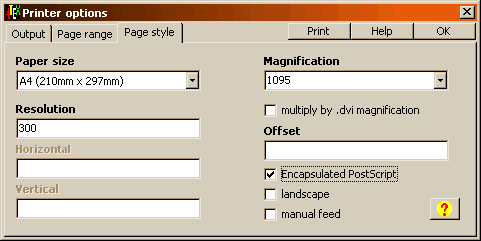
With the "Paper size" selection box you can choose one of the available paper formats (i.e. the paper sizes are read from a PAP file).
In the "Resolution" edit box you can specify the printer resolution (horizontal as well as vertical)
In the "Horizontal" edit box you can specify the horizontal printer resolution.
In the "Vertical" edit box you can specify the vertical printer resolution.
The "Magnification" selection box will set the magnification ratio to x/1000. It will override the magnification specified in the .DVI file. (Use the "multiply .dvi magnification" checkbox to multiply this factor for that in the .DVI file.) The magnification must be between 10 and 100000. It is recommended that you use standard magstep values (1095, 1200, 1440, 1728, 2074, 2488, 2986, and so on) to help reduce the total number of .PK files generated. By default the magnifications are read from the file MAGSTEPS.LST, but you can enter your own magnification.
In the "Offset" edit box you can specify the page margin/offset to move the origin by a certain amount. The offset is a comma-separated pair of dimensions, such as .1in,-.3cm The origin of the page is shifted from the default position (of one inch down, one inch to the right from the upper left corner of the paper) by this amount.
With the "Encapsulated PostScript" checkbox checked, output will be written as Encapsulated PostScript (and not ordinary PS).
The "landscape" checkbox will print the output in landscape mode.
The "manual feed" checkbox will ask the user to manually feed the paper when pages are printed.